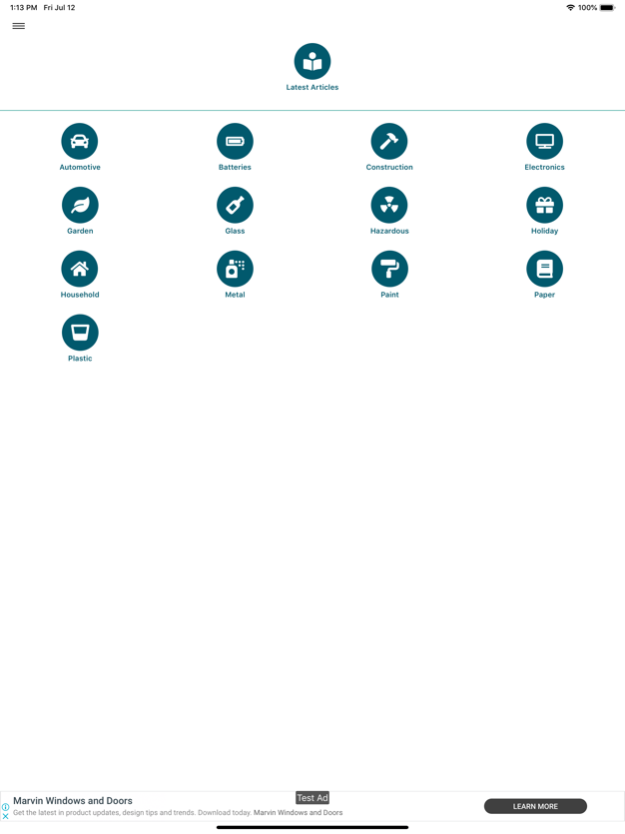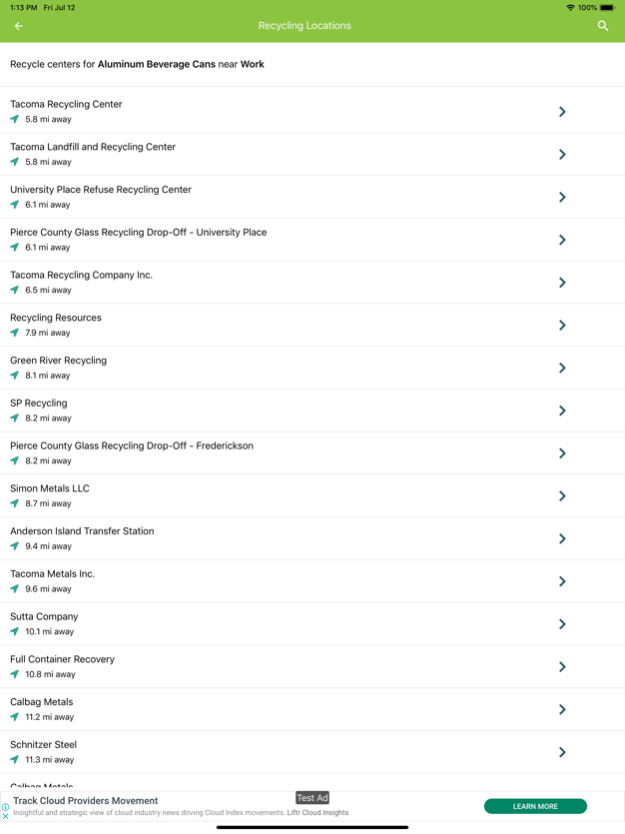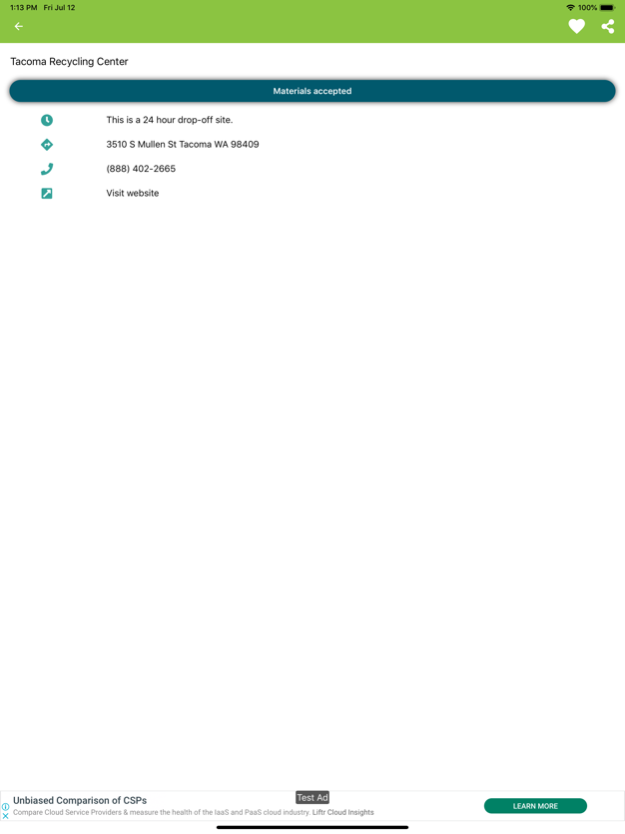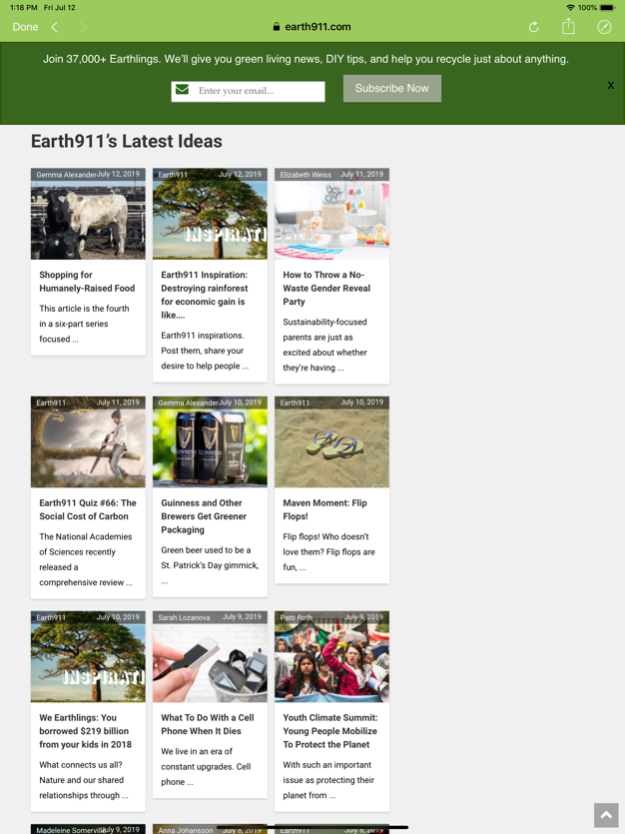iRecycle 3.0
Continue to app
Free Version
Publisher Description
iRecycle is your key to helping clean up the world. Our mission is to increase U.S. recycling rates by helping you sort and bin recyclables successfully. The iRecycle app lets you browse for the materials you have to find the recyclers who will take it. We can even tell you whether you can drop it in your blue bin.
IRecycle provides location, telephone, and website connections to more than 110,000 recycling programs at 250,000+ locations in the United States. The answers to help you sort and dispose of recyclables is at your fingertips with iRecycle. We make recycling simpler.
You'll also find new stories about how to recycle, innovative products and services, and people finding their own shade of green living. From shopping to reduce waste to finding the healthiest options for your home, garden, and office, Earth911's daily news will help you improve your sustainablility and recycling success rate.
Join the recycling movement!
Jul 20, 2019
Version 3.0
- New app redesign.
- Choose between 3 locations (current, work and home).
- Add favorite recycling center locations.
About iRecycle
iRecycle is a free app for iOS published in the Food & Drink list of apps, part of Home & Hobby.
The company that develops iRecycle is Earth911, Inc.. The latest version released by its developer is 3.0.
To install iRecycle on your iOS device, just click the green Continue To App button above to start the installation process. The app is listed on our website since 2019-07-20 and was downloaded 3 times. We have already checked if the download link is safe, however for your own protection we recommend that you scan the downloaded app with your antivirus. Your antivirus may detect the iRecycle as malware if the download link is broken.
How to install iRecycle on your iOS device:
- Click on the Continue To App button on our website. This will redirect you to the App Store.
- Once the iRecycle is shown in the iTunes listing of your iOS device, you can start its download and installation. Tap on the GET button to the right of the app to start downloading it.
- If you are not logged-in the iOS appstore app, you'll be prompted for your your Apple ID and/or password.
- After iRecycle is downloaded, you'll see an INSTALL button to the right. Tap on it to start the actual installation of the iOS app.
- Once installation is finished you can tap on the OPEN button to start it. Its icon will also be added to your device home screen.